
 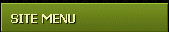
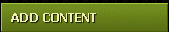

and become Forum Supporter. 
Many perks! <...more...>  
 |
Photo Sharing Gallery by PhotoPost Copyright © 2007 All Enthusiast, Inc. All times are GMT -4. The time now is 07:24 AM.
|
||||||||||||||||||||||||||||||||||||||||||||||||||||||||||||||||
| © 2007 OrchidBoard.com |
Search Engine Optimisation provided by
DragonByte SEO v2.0.37 (Lite) -
vBulletin Mods & Addons Copyright © 2025 DragonByte Technologies Ltd.



















