


Donate Now
and become
Forum Supporter.

Many perks!
<...more...>


|

10-26-2016, 11:15 PM
|
|
Senior Member
|
|
Join Date: Sep 2016
Posts: 105
|
|
 How to create black background with iPhone?
How to create black background with iPhone?
Is it possible to take pics of blooming orchids with black background using iPhone?
Because I read that it is usually done using DSLR and external flash.
|

10-27-2016, 12:02 AM
|
 |
Moderator
|
|
Join Date: May 2005
Zone: 7b
Location: Queens, NY, & Madison County NC, US
Age: 44
Posts: 19,374
|
|
Put the subject somewhere bright and the background is considerably darker.
These pics were taken the same way, no special background. The subject was placed in the sun and the background was in the shadows. Also the subject was close to the camera, somewhat.
 Masdevallia Cinnamon Twist-02 by César, on Flickr Masdevallia Cinnamon Twist-02 by César, on Flickr
 Masdevallia Haneczka-01 by César, on Flickr Masdevallia Haneczka-01 by César, on Flickr
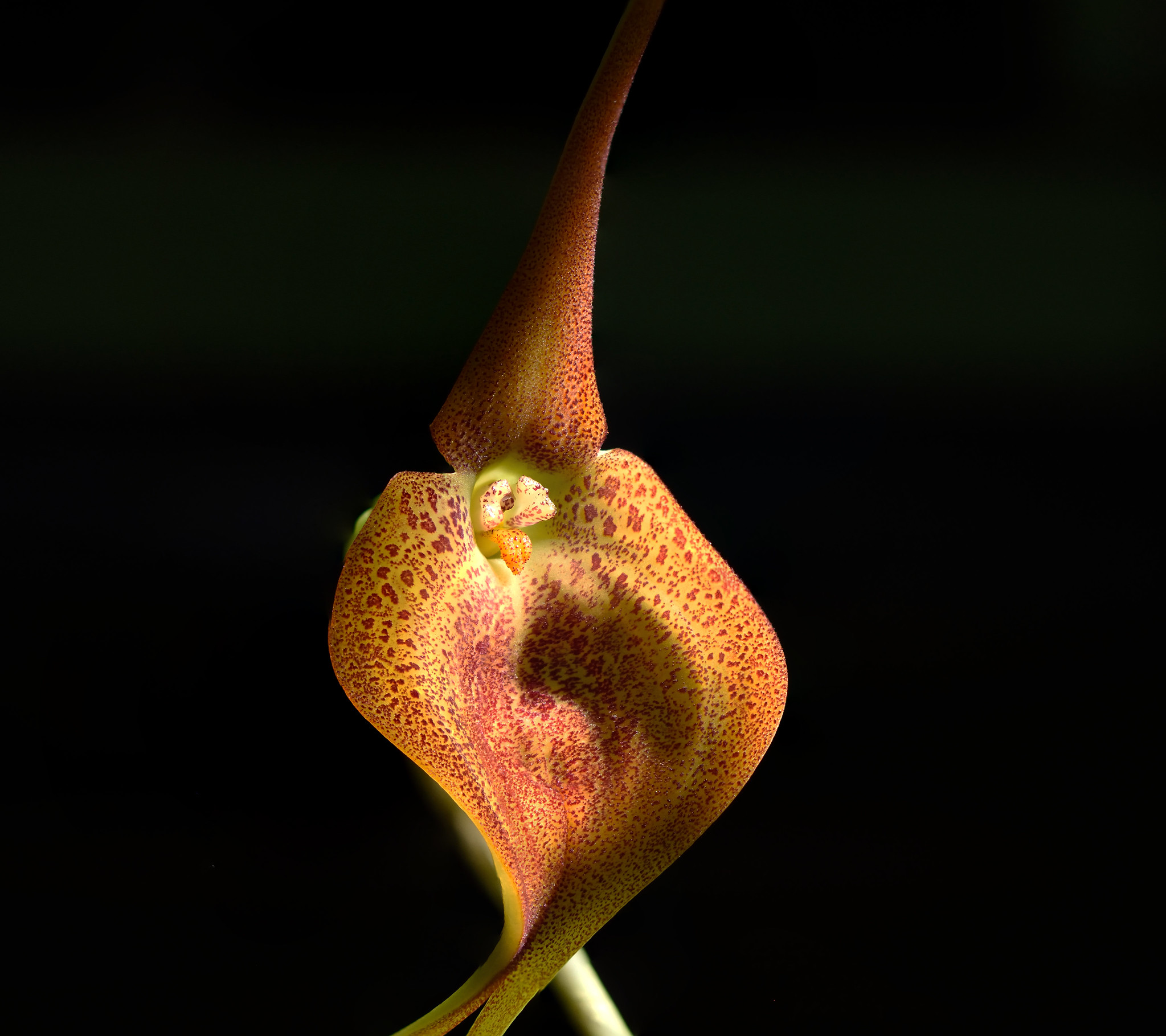 Masdevallia regina-03 by César, on Flickr Masdevallia regina-03 by César, on Flickr
__________________
"We must not look at goblin men,
We must not buy their fruits:
Who knows upon what soil they fed
Their hungry thirsty roots?"
Goblin Market
by Christina Georgina Rossetti
|
|
Post Thanks / Like - 1 Likes
|
|
|
|
|

07-08-2017, 09:13 AM
|
|
Senior Member
|
|
Join Date: Jun 2017
Location: Houston, TX
Posts: 249
|
|
Quote:
Originally Posted by Tindomul

|
Beautiful shots, BTW, César.
What César said exactly. Have the background far away from the subject (and not well lit) and the camera very close to the subject goes a long way to making this happen. The farther away the background is, the farther the light has to travel to get there which means it's weaker when it gets there and whatever gets reflected back has to travel farther to get back and is again, much weaker than it started out.
Camera
|
Subject
|
|
|
|
|
background that's not well lit
Not only will this setup help with the dark background, but it also helps with the depth of field that makes this sort of photograph pop. By arranging the camera and subject and background in this way, you should end up with a sharply focused subject and an out of focus background.
Last edited by nogreenthumbs; 07-08-2017 at 09:21 AM..
|

07-08-2017, 03:46 PM
|
 |
Senior Member
|
|
Join Date: Jun 2015
Zone: 9b
Location: Phoenix AZ - Lower Sonoran Desert
Posts: 18,021
|
|
Quote:
Originally Posted by Tindomul

[FONT="Palatino linotype"]Put the subject somewhere bright and the background is considerably darker.
These pics were taken the same way, no special background. The subject was placed in the sun and the background was in the shadows. Also the subject was close to the camera, somewhat.
Masdevallia Cinnamon Twist
Masdevallia Haneczka
Masdevallia regina
|
Those photo are so incredible I found myself licking the monitor. I couldn't help it.
---------- Post added at 12:46 PM ---------- Previous post was at 12:44 PM ----------
Velvet works with cameras (like phone cameras) that have auto-focus, because the camera can't figure out how to focus on the velvet surface. So it defaults to focusing on the thing in front. |

10-27-2016, 07:34 PM
|
|
Senior Member
|
|
Join Date: Sep 2016
Posts: 105
|
|
Using iPhone, not DSLR?
|

10-28-2016, 11:26 AM
|
 |
Moderator
|
|
Join Date: May 2005
Zone: 7b
Location: Queens, NY, & Madison County NC, US
Age: 44
Posts: 19,374
|
|
Yea, but I can't imagine the physics of the situation would be too different. Then again, I have never had an iphone.
__________________
"We must not look at goblin men,
We must not buy their fruits:
Who knows upon what soil they fed
Their hungry thirsty roots?"
Goblin Market
by Christina Georgina Rossetti
|

07-07-2017, 10:45 PM
|
|
Senior Member
|
|
Join Date: Jun 2017
Location: Houston, TX
Posts: 249
|
|

One thing, on the iPhone, I think HDR is selected by default, turn that off.
Have the bloom/subject of the photo in a brightly lit area, like a dining room table with lights shining on the bloom probably/maybe also enable the flash. Then have the rest of the area dark. Then have the camera close to the bloom and take the photo in such a way that the next nearest item is as far as possible away from the camera. IE, if your room is 10 feet x 20 feet, take the photo so the next wall is 20 feet away, not 10 feet.
Have a brightly lit subject very close to the camera and the next nearest item as far away as possible and dimly lit will/can make the far away item fade into blackness. The HDR setting on an iPhone specifically tries to counteract that tendency so you have to turn it off.
For HDR photography, the camera will take 2 or 3 photos one with so you can "see" the dark parts of the photo, one where you can really "see" the very light areas of the photo and one where you can see the main subject of the photo, then merge those 3 into one photo. What that means is that you can more detail in the photo than if the camera had just taken the one photo of the subject.
Last edited by nogreenthumbs; 07-07-2017 at 10:53 PM..
|

07-08-2017, 07:48 AM
|
|
Senior Member
|
|
Join Date: Mar 2015
Zone: 10a
Location: Abrantes
Posts: 5,407
|
|
I'm planning to buy a kind of a black vinyl screen, framed as a painting, to use as those photographic panels used in photo sessions ( ex)
__________________
Meteo data at my city here.
|

07-08-2017, 08:13 AM
|
 |
Senior Member
|
|
Join Date: May 2005
Location: Oak Island NC
Posts: 14,861
|
|
Use black velvet, rather than vinyl, and place it well behind the subject. Velvet just "eats" shadows.
|
|
Post Thanks / Like - 1 Likes
|
|
|
|
|

07-08-2017, 08:46 AM
|
|
Senior Member
|
|
Join Date: Mar 2015
Zone: 10a
Location: Abrantes
Posts: 5,407
|
|
Quote:
Originally Posted by Ray

Use black velvet, rather than vinyl, and place it well behind the subject. Velvet just "eats" shadows.
|
I thought about vinyl because velvet might add a certain amount of grey tone to the background. I also think, if velvet is placed "far" from the objective, that grey tone might not be noticeable. But to do that I'll need a large screen, which goes against my need for a small one.
__________________
Meteo data at my city here.
|
|
Currently Active Users Viewing This Thread: 1 (0 members and 1 guests)
|
|
|
 Posting Rules
Posting Rules
|
You may not post new threads
You may not post replies
You may not post attachments
You may not edit your posts
HTML code is Off
|
|
|
All times are GMT -4. The time now is 05:06 PM.
|


























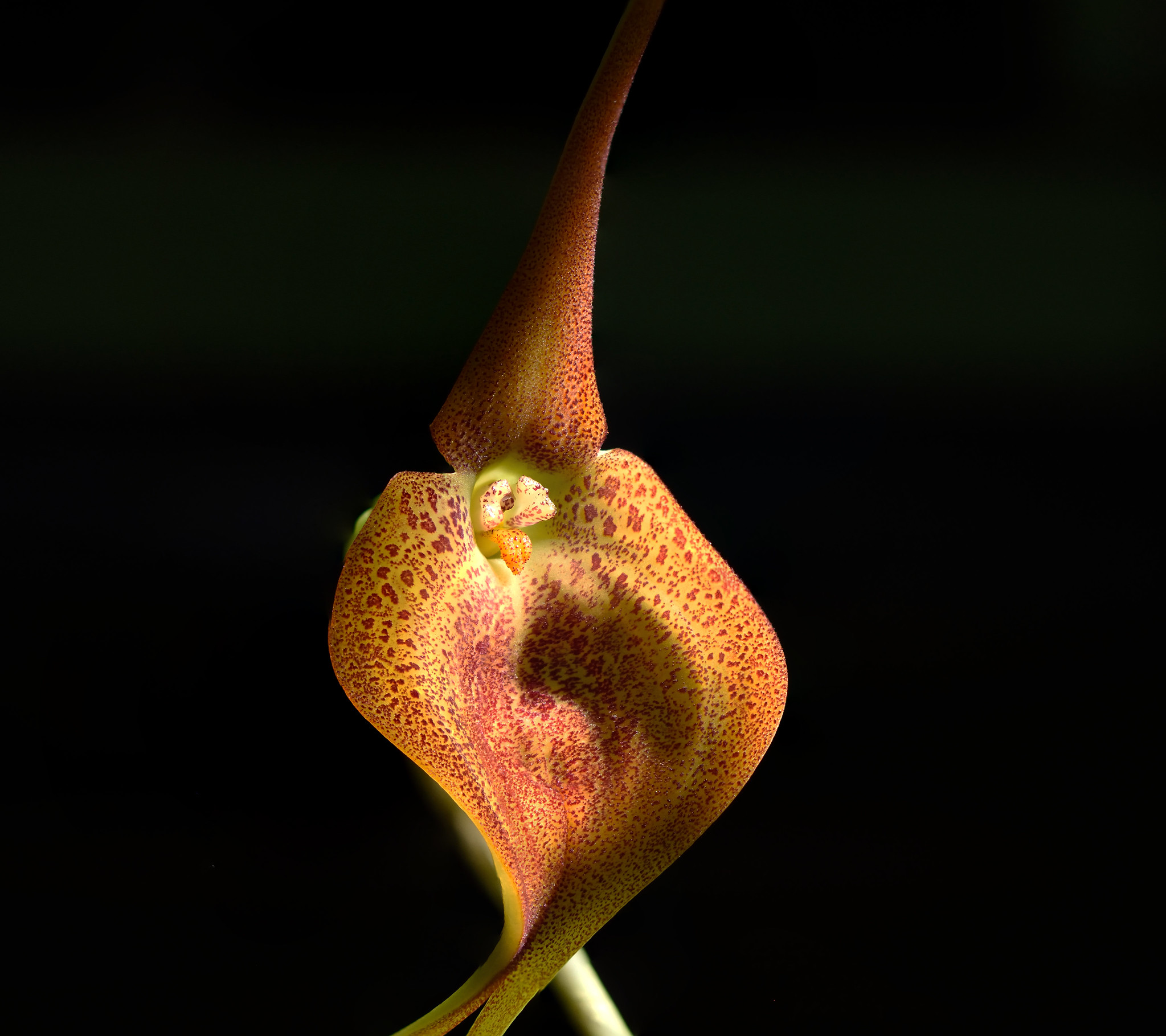










 Hybrid Mode
Hybrid Mode

